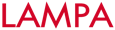Frequently Asked Questions

TEACHERS
1How do the MyLAMPA user fees work?
There are no fees, but we do accept donations!
2I’d like to try MyLAMPA, but do I have to use everything?
No, MyLAMPA has many useful modules and functions – you can use what you need.
3How long does it take to set up a course in MyLAMPA?
If you are setting up from the beginning (i.e. adding a teacher, adding a location, adding a course, adding a group, and adding new students), it will take about 10 minutes per group, depending on how many students you are adding and how many weekly lessons you are adding.
4If I create a learning activity or lesson plan and save it to My Resources, can other teachers access it?
Only if you want them to. As a MyLAMPA teacher, you have access to two activity libraries: your personal ‘My Activities’ database, and the MyLAMPA.com public activity database. When you create or modify an activity in your lesson plan, you are offered the option of saving it to your ‘My Activities’ database so that you can easily find it again if you are looking for it in the future. This database is for you and you alone. But, if you would like to share your activity, you may submit it to the MyLAMPA.com public activity database as well. From here, other MyLAMPA users can download the activity directly into their MyLAMPA Lesson Plans with a click of the mouse.
5How do you know if teachers submitting activities to the MyLAMPA.com public activity database are submitting original activities?
We can’t know everything, but teachers wishing to submit activities must cite sources and/or acknowledgements. We will not publish activities if we don’t know where they come from. As owners of intellectual property, we understand the importance of protecting copyrights.
6Can teachers access other teachers’ timetables or lessons?
No, not unless they are team-teaching with another teacher. In that case, they can see what the other MyLAMPA teacher has taught or is planning to teach in the group that they share.
7Is MyLAMPA suitable for distance learning courses?
Yes, MyLAMPA can be used as the platform of a distance-learning course. Since it is Internet-based, teachers and learners anywhere in the world can access lessons, homework and many other functions central to any kind of teaching and learning activity. So MyLAMPA can be used in conjunction with other technologies (e.g. video conferencing) and provide the infrastructure for such programs. In fact, when you designate a “Location” for you lessons, you can link directly to a virtual classroom address.
8I am a teacher and I would like to use the MyLAMPA Lesson Planner, but I don’t need the rest of the system. Can I use the Lesson Planner separately?
Yes, a lesson plan template is offered in My Resources, which can be used independently of the timetables.
SCHOOLS
1How do the MyLAMPA user fees work?
There are no fees, but we do accept donations.
2I’d like to try MyLAMPA, but do I have to use everything?
No, MyLAMPA has many useful modules and functions – pick and choose depending on your needs.
3How long does it take to set up a course in MyLAMPA?
If you are setting up from the beginning (i.e. adding a teacher, adding a location, adding a course, and adding new students), it will take about 10 minutes, depending on how many students you are adding and how many weekly lessons you are adding.
4Is there a maximum number of users for a MyLAMPA partner’s school?
No. Every new MyLAMPA partner gets one administrator account and one teacher account in the beginning – these are issued to you when you register. It is then up to you or your administrator to invite teachers, other administrators, students and clients as desired. Aside from the administrator, there are generally three user types: teachers, students, and clients (parents or corporate sponsors of the student or course).
5Can competitors access my school’s data?
No. All student, teacher and school data can only be accessed and edited by the administrator(s) in the school they are connected with.
6Can teachers access other teachers’ timetables or lessons?
No, not unless they are team-teaching with another teacher. In that case, they can see what the other MyLAMPA teacher has taught or is planning to teach in the group that they share.
7Is my data safe with MyLAMPA?
LAMPA is backed up regularly and kept on a Microsoft cloud server. If something happens to the server or the power supply, it is possible that data entered since the last backup will be lost. However, the chances of this happening are very small and the losses would be minimal.
8Is MyLAMPA suitable for distance learning courses?
Yes, MyLAMPA can be used as the platform of a distance-learning course. Since it is Internet-based, teachers and learners anywhere in the world can access lessons, homework and many other functions central to any kind of teaching and learning activity. So MyLAMPA can be used in conjunction with other technologies (e.g. video conferencing) and provide the infrastructure for such programs. In fact, when you designate a “Location” for you lessons, you can link directly to a virtual classroom address.
9Can we have MyLAMPA installed on our own server?
Yes. As an alternative to the free cloud-based services that we offer, if you would prefer to have complete control over your MyLAMPA system, we will sell multi-year licenses and help you install MyLAMPA on your own server.
STUDENTS
1Can I use MyLAMPA even if my teacher or school doesn’t?
Yes you can. You can download the free LAMPA Learning app and have a personal interactive dictionary and games, but you cannot use the lesson and vocabulary tracking functions unless your teacher or school are using MyLAMPA.
2How do I get a MyLAMPA license?
If your teacher or school are MyLAMPA partners, there are two ways. When your teacher or schools invites you and when you accept the invitation, you will be directed to the licensing registration page. Alternatively, you can download the free LAMPA Learning app and then click on My Studies. From here you will be directed to the licensing registration page.
3How is the LAMPA Learning dictionary better than other interactive dictionaries?
The LAMPA Learning dictionary is interactive on the student’s side in that students can add their own new words and phrases and practice them using LAMPA’s learning games. In addition, the MyLAMPA teacher can add new vocabulary directly to the student dictionary.
4How will LAMPA Learning help me in my studies?
LAMPA helps you track your lesson content, attendance, homework and vocabulary. It also helps you to communicate with your teacher. It is also a learning tool that helps you learn vocabulary and it is an interactive personal dictionary that lets to add new vocabulary outside of your regular lessons.